Category: Tips & Tricks
-

How to Reset or Hard Reboot an iPhone or iPad
Despite all of Apple’s engineering efforts, there are some times when your iPhone or iPad stops responding to your touch and you need to reset iPhone. And no matter how long you hold down the power button, the option to power off your phone just doesn’t show up. Essentially, the iPhone or iPad has hung…
-

Scam apps: How to check if an Android installation, APK file is safe
One of the best things about Android is the amount of control that the operating system gives users. For instance, with an iPhone, if you want to install apps, you have to either use the App Store or jailbreak the phone. With Android, you can use Google Play, or side load the app using an…
-

3 simple ways to make money, get other rewards from Google
Google is built around data – and it probably knows a lot more about you than you think it goes. The good part about all this is that Google offers a lot of rewards to people who will volunteer data that it finds useful. This information isn’t just used to advertise to you either –…
-
Five reasons your smartphone needs a screen protector
Everyone knows smartphones are on the pricy side, and it can be quite frustrating to spend a large chunk of money on one and end up with a scratched or cracked screen. According to Jumia Travel, here are five of many reasons why your smartphone needs a screen protector. Shatter resistance Screen protectors can be…
-
How to erase everything you ever searched for on Google
Does the idea of Google knowing your every move creep you out? Google tailor ads for you according to your search habit online. Think about it, the tech giant knows every car that you’ve thought of purchasing. It also knows more personal details like what medical conditions you are ailing from, which coworkers you’ve tried…
-
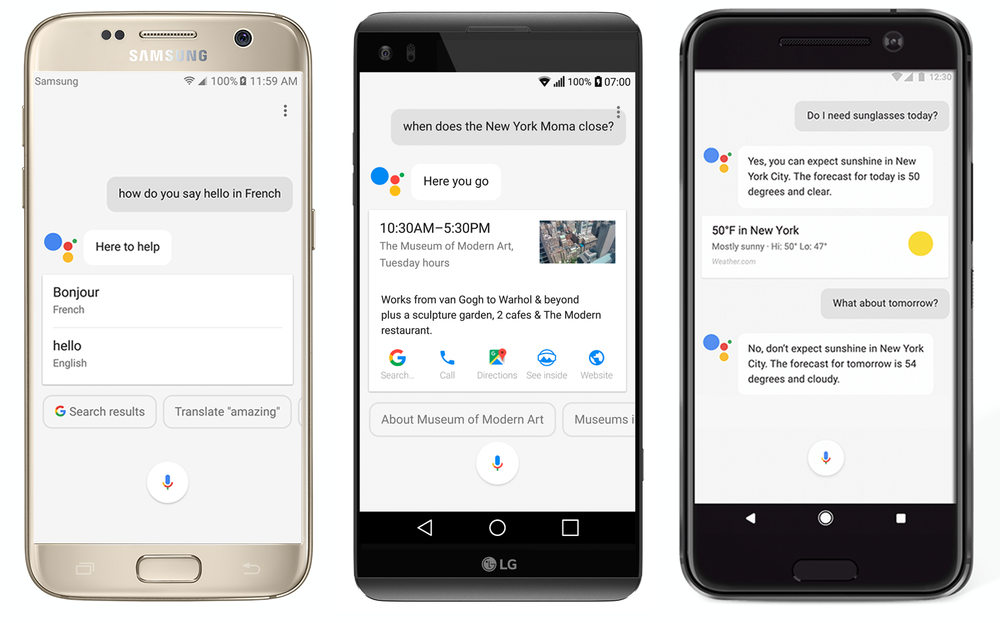
5 things you can do with the new Google Assistant
How in the world did we manage to survive for a millennium without voice-activated virtual assistants? I mean, it wasn’t that long ago that we drove around without being able to ask our phone for driving directions. Yet, now, the idea of not being able to do that is downright scary. Just like yesterday we…
-

5 ways to take control of iOS autocorrect
Autocorrect is the scourge of all iOS users. If you aren’t paying attention, the message you send can be quite different from the one you had intended! In fact, there are several websites and blogs dedicated to immortalizing hilarious iOS autocorrect failures and pranks. While autocorrect can be funny at times, more often than not,…
-

How to disable or enable automatic app updates on Android
As the number of apps installed on our phones and tablets continues to grow, it can become quite cumbersome to keep them all up to date. Most times, app developers push out updates for ‘bug fixes’, and that doesn’t really need your attention. You’ve got better things to do with your life, like spending all…
-
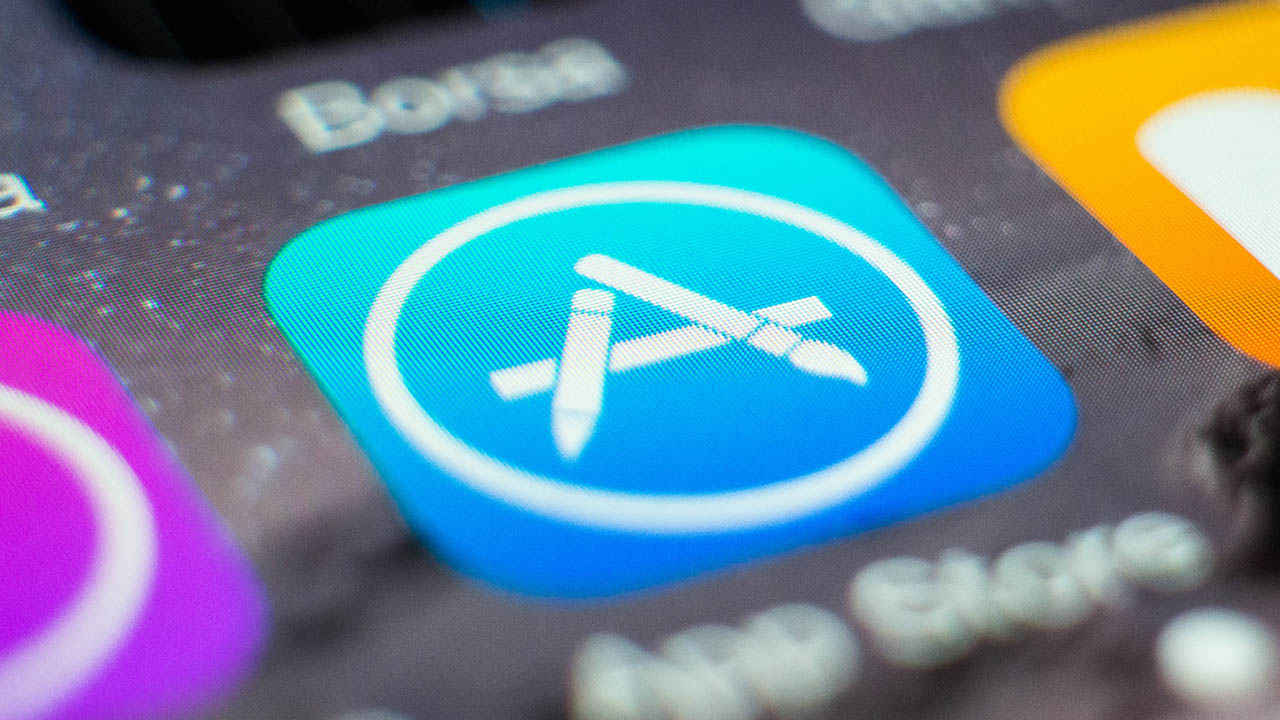
How to disable or enable automatic app updates on iPhone, iPad, and iPod Touch
As smartphone owners, we live in the age of apps where there’s truly an app for any scenario you can think of. That also means most of us have more apps we can keep track of. Thankfully, Apple added automatic app updates to iOS over three years ago, and had it enabled by default, so…
-

5 things you didn’t know your iPhone could do
You may be gazing at it constantly, but your iPhone still has a few surprises up its sleeve. Yes, we’re all aware of the camera, the clock and the calculator, but did you know your iPhone can also be a level? Well, it can. Here are five surprising things you didn’t know your iPhone could…
