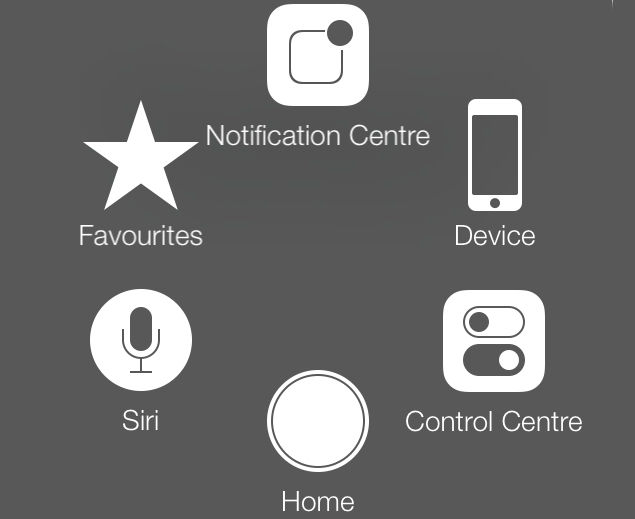Category: Tips & Tricks
-
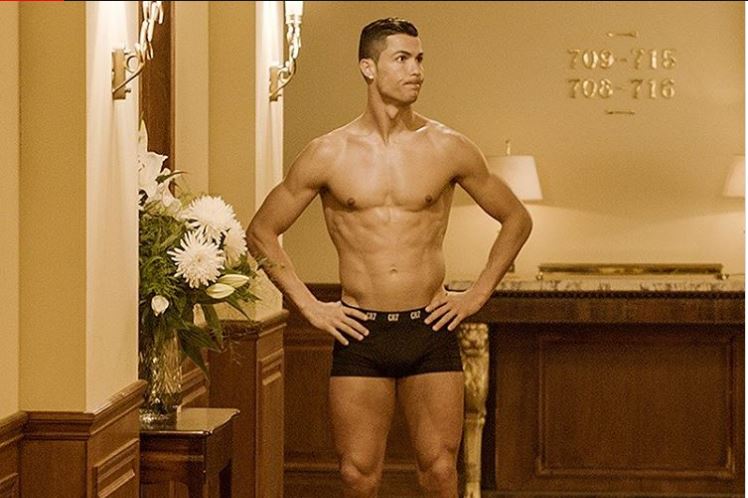
How to remove explicit contents of yourself from the Internet
Finding explicit contents of yourself – that you shared with someone you trusted – online can be incredibly, deeply distressing. You might feel the ground should just open up for you to enter. But if you think your private, sexual videos or pictures have been posted on the internet without your consent, there are steps…
-
iPhone: 10 handy functions you never know
The iPhone has been part of our everyday lives but there are certain handy functions that continue to elude us despite being part of our everyday lives for so long. And a thing is the iPhone is continuing its evolution. For example, did you know that you can use your headphones to take pictures, or…
-
How to backup your iOS devices via iTunes or iCloud
If you do not have a PC or a Mac, backing up on iCloud may be your best option. These days 16GB iOS devices are slowly being phased out and that means most people will have a lot of data to be backed up on iCloud. The free tier on iCloud offers just 5GB of…
-
How to backup your Android phone or Tablet
Knowing how to backup your Android phone or Tablet is an essential ‘life’ skill to have. With the growing numbers of cyber attack globally, now is the perfect time to make sure you have a backup of your Android smartphone or tablet, as this means if something goes wrong, then you can easily restore your…
-
How to vaccinate your PC against the NotPetya/Petna/Petya virus
To vaccinate your computer so that you are unable to get infected with the current strain of NotPetya/Petya/Petna, simply create a file called perfc in the C:\Windows folder and make it read only. First, configure Windows to show file extensions. For those who do not know how to do this, you can use this guide.…
-
How to block pop-up in Firefox
Browsing the Web on your phone or computer can become a fraught experience if you visit sites that throw a lot of pop-up at you. It is particularly bad on the mobile where it is hard to dismiss these. However, this is slowly becoming less of an issue, as most browsers now allow you to…
-
How to block pop-ups in Opera browser
In this series, we have talked about how to block pop-ups in Google Chrome and how to block pop-ups in UC browser; this time around is you will find out how to block annoying pop-ups in Opera browser. When you are browsing on your mobile phone with Opera browser, a pop-up can completely take over…