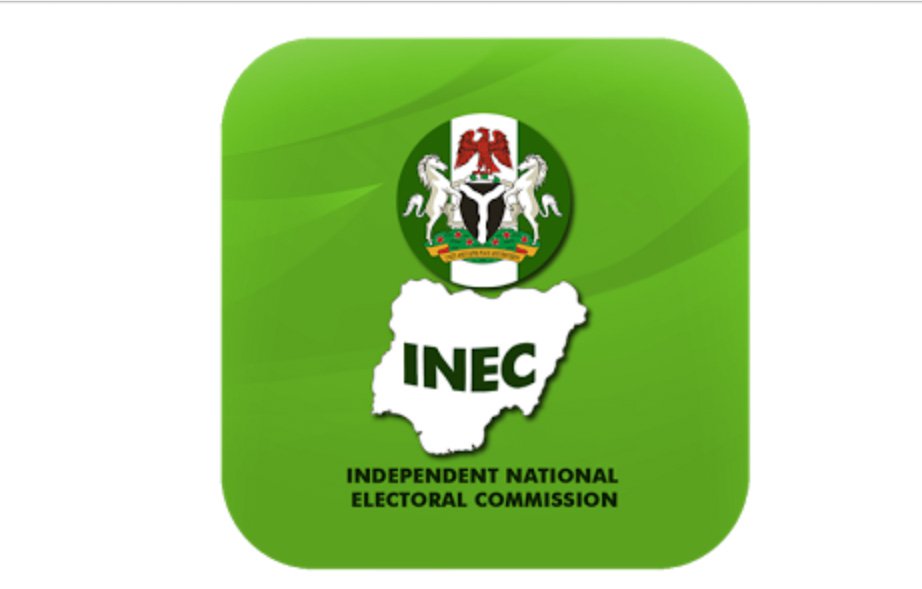Elections have come and gone in some places in the country, while the Independent National Electoral Commission (INEC) has postponed elections in some places till today Sunday.
TheNewsGuru provides step by step process to check authentic election result as they troop in on INEC portal.
Log on to INEC Result Viewing Portal website
To create an account, first-time users need to visit the INEC Result Viewing Portal website at http://inecelectionresults.ng.
Click on “Create Account”
To create an account, simply click on the “Create Account” button located on the homepage of the website.
Give Personal Details About Yourself
Fill in the required personal information, such as your name, email address, phone number, and password.
Confirm Email Address
After providing your personal information, a verification code will be sent to the email address you provided. Please check your email and copy the code provided.
Enter Received Verification Code
Return to the INEC Result Viewing Portal website and enter the verification code you received in your email.